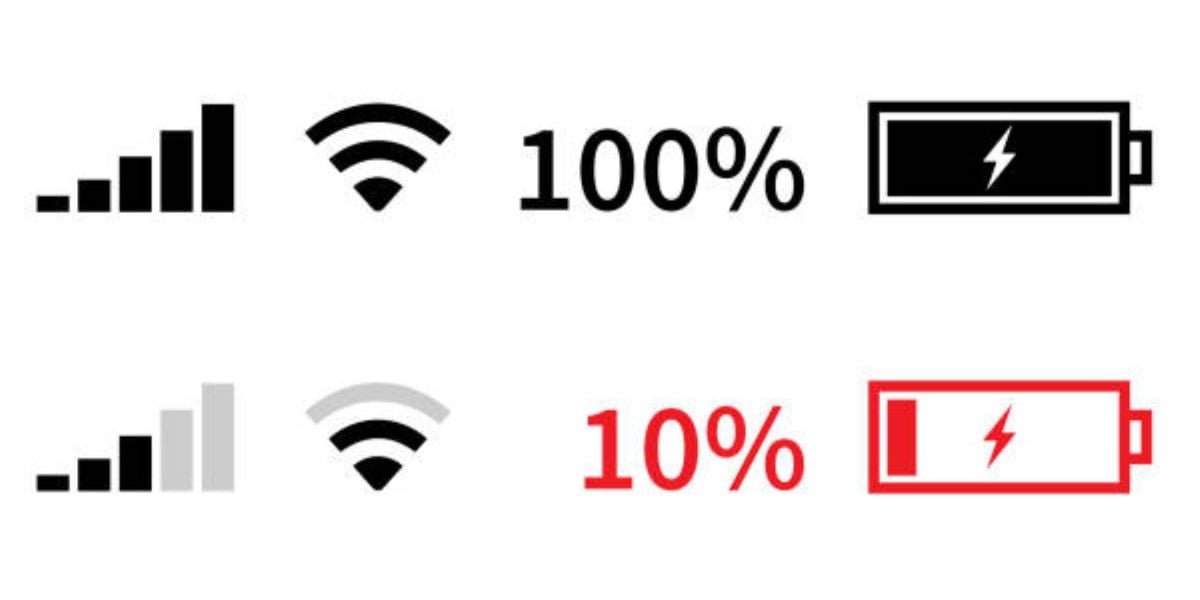Constantly let down by your mobile phone’s battery life? Here are some tips and tricks on extending your phone’s battery life.
Be Selective With Location Services
Location services is a feature that consumes a lot of battery power. Although this for many is a safety measure, sometimes it’s not always needed for example if you’re at home. Some unused apps you have also might be tracking your location unnecessarily. Once turned off you’ll notice your mobile phone battery lasting considerably longer.
Android Location Adjustment: Settings > Location
Apple Location Adjustment: Settings > Privacy & Security > Location Services
Within these sections, you can turn off your location altogether, go into individual apps, and amend location sharing.
Use Your Phone Battery Saving Mode
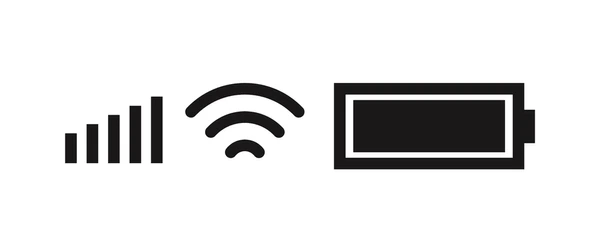
When your mobile phone battery runs low, Battery Saver Mode will be your best friend. This mode temporarily disables features that consume a large amount of battery power such as Background App Refresh, ultimately making the last amount of battery percentage last longer.
If you don’t already have a shortcut set up for this mode you can switch it on here
Android Battery Power Mode: Settings > Battery and device care > Battery > Power mode
Apple Low Power Mode: Settings > Battery > Low Power Mode.
Adjust Your Screen Brightness
The brightness of our smartphone displays hog up more battery power than you might think. Plus having your display on full brightness is probably not even needed. Popping your brightness down will make your phone lasting slightly longer!
You can easily adjust the brightness of your display on both Apple and Android devices by swiping down on the screen when it’s unlocked. Look for the sun toggle, which you can slide up or down to adjust the brightness to your preference.
Turn off Push Notifications
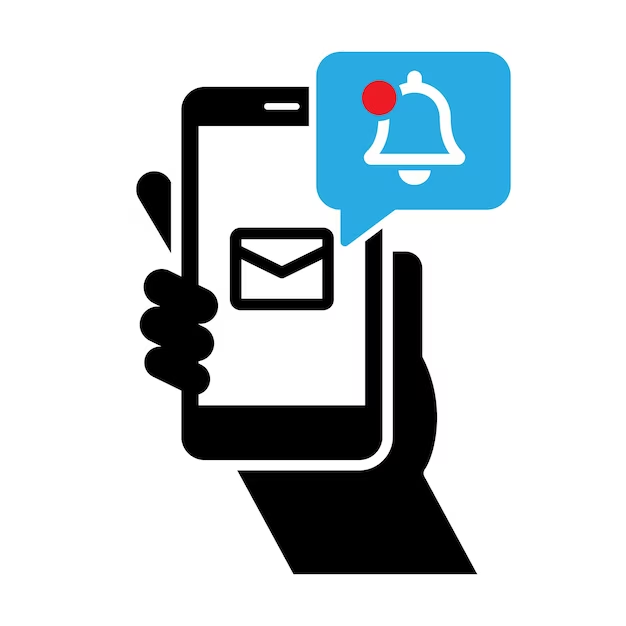
You might be thinking there’s no way you can turn off your push notifications but in fact, these are not important for absolutely everything for example a food delivery app telling you new menus are available or a shopping app letting you know that you left an item in your cart. Turning push notifications off for selected apps can save you a decent amount of battery.
Here’s how to disable push notifications:
Android: Settings > Notifications
Apple: Settings > Notifications
Ensure Your Operating System is Up to Date
If you don’t have automatic software updates switched on, staying on top of operating system updates can be tricky. As well as including bug fixes, these updates can also include new methods to manage power and battery performance. So you don’t miss out on this, we recommend setting up auto updates.
Check for automatic OS updates on Android: Settings > System update > Download and install
Check for automatic OS updates on Apple: Settings > General > Software Update > Automatic Updates.
Battery Replacement – Find a mobile Phone Repair Near You
If you notice your battery health significantly deteriorating then you might be best off booking a battery replacement service via a mobile phone repair near you. We offer these as well as an array of other repair services for an affordable rate!
Hopefully, now you have more of an understanding of the small things you can do to preserve your phone battery life.