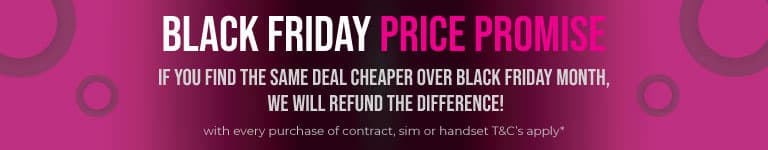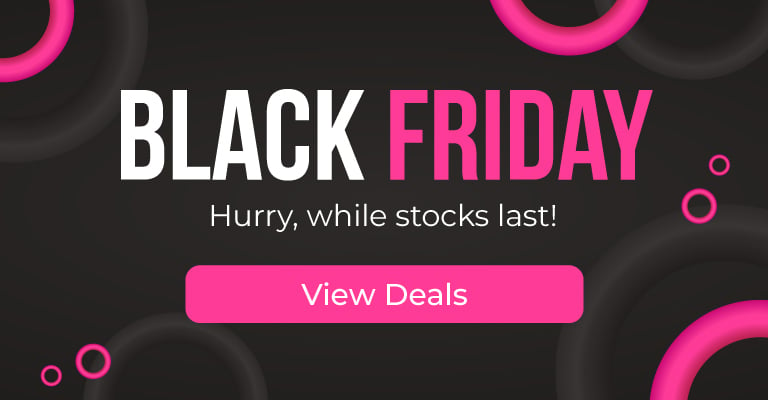The Galaxy S9 Plus is a great phone and it is really packed with features and gadgets galore. But there are one or two bits that you may not have come across that add just that little bit extra to an already great phone.
Dolby Atmos Sound
Dolby Atmos is the latest improvement in audio quality released by the grandmasters of sound and it is available in your S9 Plus, though it is not turned on by default. It is quite easy to access, simply drop down your notification shade and scroll all the way to the right.
The very last option is for Dolby Atmos. Clicking it will enable it. A long press takes you to the options. By default it is set to auto, which is great if you constantly switch between making calls, listening to music or watching videos. However if you are settling in for a Netflix session then flick it over to Movie mode to greatly improve your sound.
AR Emoji
This was a great new feature that was introduced with the S9 Plus. What it does is use your image to create some Bitmoji like characters based around yourself. This is clearly aimed to compete with the Animoji feature on the iPhone X. Once you have created them you can send your friends little animated gifs featuring your likeness. It can be easily accessed by accessing the selfie camera and swiping across to the AR Emoji option and taking a picture. Once done you are given various options for customising the characters that have been created.
Always On Display & Lock Screen Customisation
The first time you access the always on display you probably ran through the tutorial really quickly and didn’t pay much attention to what it was telling you. But fortunately you can run through the options again. It gives you various things you can tweak, such as when the display is in operation. You can also customise what information is displayed on the screen. There is an option called Facewidgets which gives you various bits you can display on the screen. You can also tweak what notifications are displayed on the lock screen and what format these take.
Smart Stay, Fingerprint Gestures and Camera Quick Launch
There are a number of options hidden in the advanced features option on the phone. The smart stay option keeps the screen turned on whilst it detects that there is someone looking at it. Useful if it takes you awhile to read something. Fingerprint Gestures allows you to pull up the notification shade by swiping down on the fingerprint reader. The quick launch camera option allows you to open the camera by a simple double press of the power button.
Display Resolution and Custom Navigation Bar
By default your phone isn’t set to the highest resolution so you will want to head to the settings to change it, and set it to max. You will also see options to customise the navigation bar to exactly how you want it.