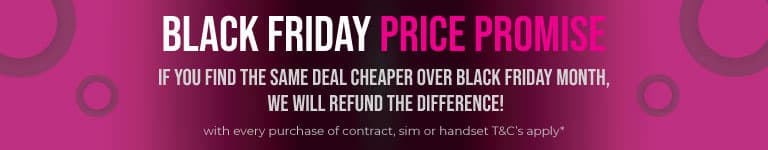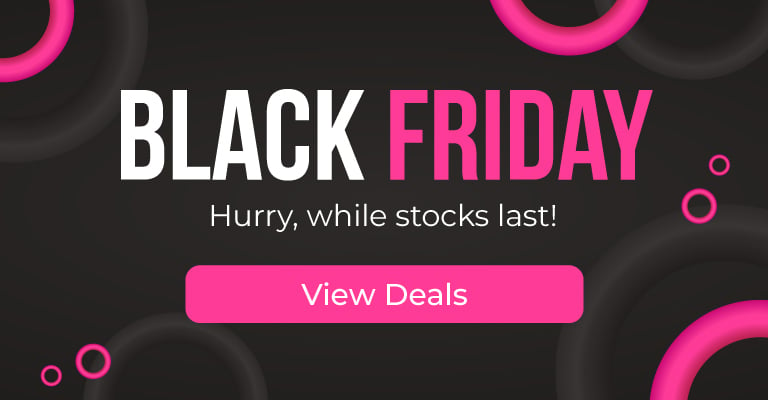There’s no point buying a smartphone if you’re not going to use every inch of it so we’ve gathered things you didn’t know you can do with your iPhone 11. Not only is this one of the best priced iPhones but, it’s also one of Apple’s best designed and built phones too. Here are our top 5 iPhone 11 tricks:
- The Ultra Wide Camera
- Slofie
- QuickTake
- Gesture features
- Camera tricks
1. Ultra Wide Camera
As we all know already, the iPhone 11 camera has had a bit of a makeover and is now even more impressive than it already was. There are two 12MP lenses featured on the back of this smartphone, one being an ultra wide lens. With any ultra wide lens, you’re all to capture more of the scene around you. Whether you’re taking a group photo or capturing a mountain range, it’ll fit more in one frame.
Before you use this option, you do need to activate it. Of course, you don’t always want to take your photos from a wide angle. Opening this setting is super simple. All you need to do is use two fingers to pinch the screen. You’ll see your camera zoom out to the ultra wide lens. Now, you’ll be able to snap your photos with far more visible.
2. Slofie with the iPhone 11
Whilst it looks like a typo, it’s not. A slofie is the new feature that can be found on the iPhone 11 series and it’s changing the selfie game. The slofie gives you the ability to record a slow motion video from the front camera. You’ll be able to capture an iconic hair flip or something fun going on in the background easier than ever.
All you need to do is make sure you’re on the right camera setting. Along the bottom of the camera, there are a number of different options, just select the slo-mo option. Of course, you’ll also have to change to the front camera.
3. iPhone 11 QuickTake
QuickTake is the feature nobody asked for but everyone needs. This is a life saver! Have you ever been taking a photo and get met with the perfect video opportunity, you swipe to the video settings and it\’s too late? Everyone has! Apple iPhone’s new feature allows you to press and hold the shutter to record a video. This is a lot like Snapchat and Instagram! You will only be able to record a short video so if you want anything longer, you’ll need to swipe to the video mode.
4. iPhone 11’s Gesture Features
There are actually a few different gesture features added into the iPhone 11 tricks you didn’t know, and we’re going to share them. The first feature is gesture typing. At first, this may not make the most sense as to why it’s a thing. Have you ever been in a rush and texting at the same time? It always comes out as complete gibberish. Gesture typing allows you to type words without ever taking your finger off the screen. You simply swipe your finger from letter to letter.
Another gesture feature that will make your life easier is the text editing gesture. This allows you to edit text without having to delete it. Whilst we were able to do this on many iPhones before, it’s never been this efficient and precise. All you need to do now is tap and move the cursor to the end of the text. You can then edit the text using any regular text editing options.
5. iPhone 11 Tricks with the Camera
There are so many different things this camera can do and they’re all pretty impressive. From the different camera lenses to the in-built features, such as portrait mode, they’ll help give you extremely professional or really artistic images.
The first features we’re going to focus on is the front camera. This is a single 12MP camera however, when you do come to use it, you’re not using its full potential. The camera will automatically set to the 7MP lens. All you need to do tap the expand button at the bottom of the screen. This is going to zoom out, giving a bigger picture whilst catching more detail.
Our second iPhone 11 trick you didn’t know with the camera is burst shooting. On previous models, we were able to shake multiple different photos by holding the shutter down. This now works with QuickTake so of course, Apple had to come with a different method. To take burst photos, all you need to do now is swipe left.
Whilst there are so many more camera tricks, the last one we will be covering is recomposing your images. This is a feature that requires a few setting alterations but can help you out in the future. To change these, just head to Settings > Camera > Composition and make sure that the two toggles for ‘Capture Outside the Frame’ are turned on. This will let you edit your photos and videos to bring images into frame that you may have missed.
More Tips and Tricks
Seeing as the list of iPhone 11 tricks is extremely long, we’re going to keep it short and just share a few more of our favourite or most useful features.
Have you ever caught yourself in a busy place, trying to take a video but you can’t hear what you want to hear? Audio zoom allows you to capture the subject sound and blur the background noise. Of course, you do have to zoom in on the subject but, you’ll have the sound you wanted to catch
This is something that may help if you’re worried your phone may be second hand or even repaired. You can often tell when a phone has been repaired by a cheaper third party, rather than Apple. If you want to double check this, you can actually take a look in your settings. Head into Settings > General > About and a warning will appear if this is the case.
With each of these things you didn’t know your iPhone 11 could do, you’re going to be unlocking the true potential of your smartphone. There are hundreds of tricks to learn and with the amazing iPhone 11 deals on offer, you’ll find it hard to resist.