More people are using their smartphones to edit their photos and video content, and with summer coming up this number is bound to climb. Here’s a list of 6 of the best editing apps in the app store right now.
LumaFusion
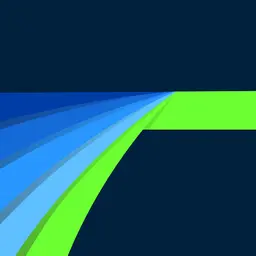
Experience professional-calibre video editing with the award-winning LumaFusion app. This simple-to-use program is designed by post-production industry veterans and allows users to edit their video content on a multitouch screen. Create layered effects, colour correct, stabilise your content and more!
Download LumaFusion on Google Play here
Download LumaFusion on the App Store here
Snapseed

Snapseed is a powerful and user-friendly photo editing app that offers a plethora of tools to enhance your images with professional-grade precision. Developed by Google, Snapseed provides a wide array of features including basic adjustments like brightness and contrast, as well as more advanced tools such as selective editing and healing brushes. Its intuitive interface makes it accessible for both beginners and experienced photographers alike. With a variety of filters and effects, Snapseed allows users to unleash their creativity and transform ordinary photos into stunning works of art. Whether you’re editing portraits, landscapes, or food shots, Snapseed provides the tools you need to elevate your photography to the next level.
Download Snapseed on Google Play here
Download Snapseed on the App Store here
CapCut
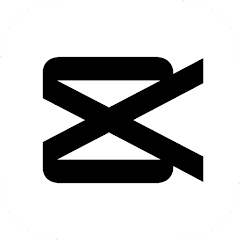
Transitioning to another recommendation in the realm of video editing apps, CapCut is a convenient all-in-one video editing tool which covers all your video production needs. An array of advanced features are available on the app such as smart stabilization, keyframe animation, speech to text capabilities, pre-designed ad templates and multi-member editing. These features collectively serve as invaluable assets, streamlining and enhancing the video editing process for optimal efficiency and creativity.
Download CapCut on the App Store here
Download CapCut on Google Play here
Adobe Photoshop Lightroom

While Adobe Photoshop Lightroom primarily caters to professional and hobbyist photographers, even casual users can delve into its transformative capabilities. Standard editing features like contrast adjustment, cropping, and brightness control are readily accessible for free. However, the application truly shines with its advanced tools, including the healing brush for blemish removal, AI-powered blur effects for seamless enhancements, and Batch Editing for efficient multi-editing tasks. With subscription plans starting from £9.98 per month, investing in Lightroom unlocks a world of creative possibilities, making it a worthwhile choice for enthusiasts of all levels.
Download Adobe Photoshop Light Room on the App Store here
Download Adobe Photoshop Light Room on Google Play here
InShot

Explore your creativity to the max with the InShot app. This all-in-one video editing app allows you to apply unique and funky effects to your videos, add stickers and text, create smooth slow-motion sequences, effortlessly remove backgrounds, and much more! And the best part? InShot is absolutely free!



