In today’s fast-paced digital world, our mobile phones have become an key part of our daily lives, serving as personal assistants, communication hubs, and entertainment centres. However, with the increasing amount of information and apps at our fingertips, it’s easy for our devices to become cluttered and disorganized. If you find yourself drowning in a sea of digital chaos, fear not! In this blog post, we’ll explore some invaluable tips and tricks for digital decluttering and organisation, making your mobile phone experience smoother and more efficient.
Assess Your Apps:
Start by taking a critical look at the apps on your phone e.g banking apps. Remove any that you no longer use or that serve redundant purposes. Unused apps not only take up valuable storage space but also contribute to visual clutter. Uninstalling them not only frees up storage but also streamlines your app drawer for easier navigation.
Organize Your Home Screen:
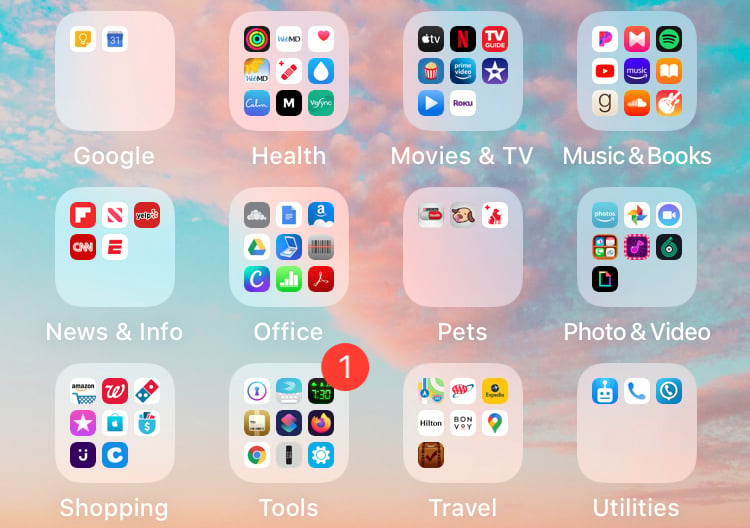
The home screen is your phone’s command center, so make it work for you. Group similar apps into folders to reduce clutter and make it easier to find what you need. Consider arranging apps based on usage frequency or by category. A well-organised home screen enhances both functionality and aesthetics.
Utilize Cloud Storage:
Leverage cloud storage services like Google Drive or iCloud to store photos, documents, and other files. This not only saves space on your device but also ensures that your important data is backed up securely. Plus, cloud storage enables easy access to your files across multiple devices.
Digital Note-Taking Apps:
Say goodbye to sticky notes and scattered reminders by using digital note-taking apps. Apps like Evernote or Microsoft OneNote allow you to jot down ideas, create to-do lists, and organize your thoughts in a systematic manner. These apps sync across devices, ensuring you have your notes wherever you go.
Email Management:

Tame the email beast by organizing your inbox. Unsubscribe from newsletters you no longer read, create folders to categorize important emails, and use filters to automatically sort incoming messages. Apps like Edison Mail or Microsoft Outlook offer additional features for efficient email management.
Digital Wallets and Password Managers:
Streamline your online transactions and enhance security by using digital wallets like Google Pay or Apple Pay. Additionally, consider incorporating a password manager such as LastPass or 1Password to keep your login credentials secure and easily accessible.
Digital Detox Apps:
Combat digital overwhelm with the help of apps designed to monitor and limit screen time. Apps like Moment or Forest encourage mindful smartphone usage by tracking your daily screen time and offering features that limit app usage during certain periods.
Calendar and Task Management:
Stay on top of your schedule by using calendar and task management apps. Whether it’s Google Calendar, Microsoft To Do, or any other preferred app, these tools help you plan your day, set reminders, and ensure you never miss an important deadline or appointment.
Regular Digital Decluttering Routine:
Make digital decluttering a regular habit. Set aside time each month to review and organize your apps, files, and emails. A proactive approach will prevent digital clutter from piling up and maintain a streamlined digital environment
By incorporating these tips into your mobile phone routine, you’ll be well on your way to achieving digital nirvana. Decluttering and organising your digital life not only enhances efficiency but also contributes to a more enjoyable and stress-free mobile experience. Embrace the power of organization and watch as your digital world transforms into a well-ordered haven.



