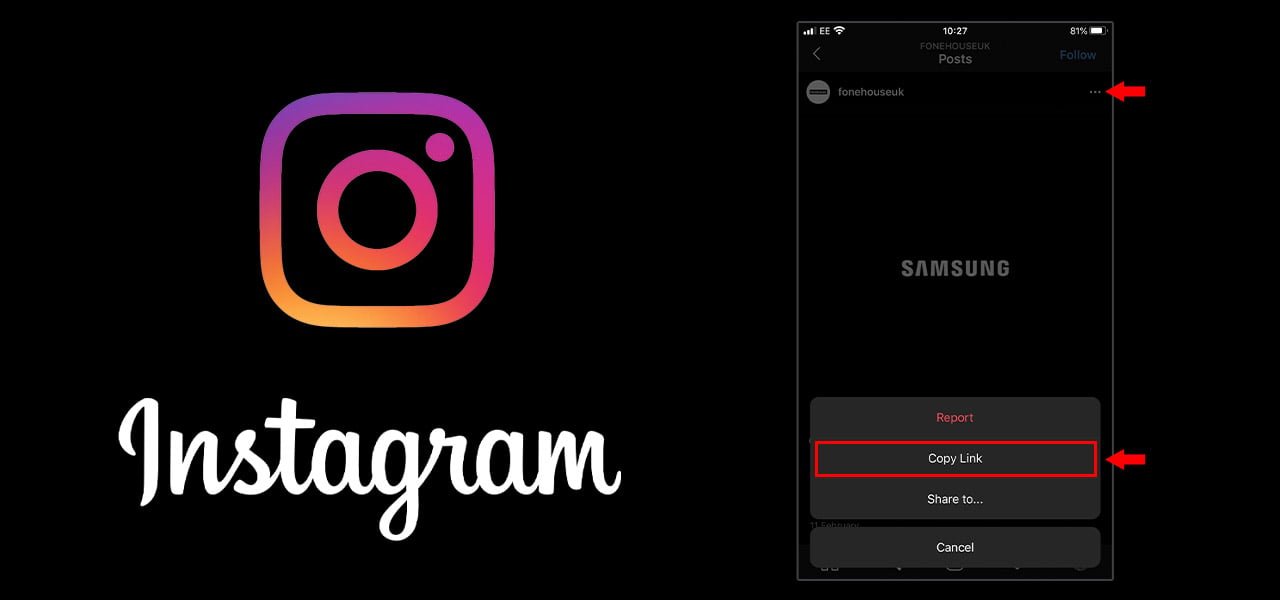Ever caught yourself wanting to keep a video on Insta safe but you’ve got no clue how to save Instagram videos? It’s pretty simple actually! There are no ways to save any Instagram posts to your personal gallery through Instagram itself. There are many ways you can get around this though.
Knowing how to save videos on Instagram can come in handy more than you really think. You’ll be able to keep videos for later, send Instagram videos on other apps or save them to repost yourself. It’s a super useful trick to have up your sleeve, whether you use it or not.
Saving Instagram videos to your collections
For those who know how to save Instagram videos to your collection, you’ll know it comes in handy when you come across something you might way to buy. This method of saving videos puts them into a file on your Instagram account that only you have access to. You can create files within your collections to keep them organised.
To save a post into your collection, just click the save icon in the bottom right corner of the post. This looks like a bookmark. The post will automatically save down to your collections. Now, you’ll want to know how to access these. Click on your profile, you can do this through the little profile picture in the bottom right corner and select the options icon in the top left. This icon is 3 straight lines, one above the other. You should then see the ‘Saved’ option here. All saved videos and posts will appear in your ‘All Posts’ file.
Saving your own Instagram videos
This method works for any videos you gave filmed on Instagram directly, such as an Instagram story.
All you need to do is record the video and click the download icon before sending it to anyone or uploading it. The download button is a downwards arrow with a straight line under it. If you’ve already posted the story, you can still save the video! Just click on the story and select ‘More’ in the bottom right corner. This will open up a menu and you can select ‘Save Video’. These will all save to your photo gallery for you to access.
You can also have every Instagram story you record automatically save to your phone. Go into Settings – Privacy – Story and toggle on the ‘Save to Camera Roll’.
Screen record your favourite videos
If you haven’t already used the screen record feature, you’re going to want to! This allows you to film anything on your screen without needing another camera to do so. It’s great for sending information that doesn’t fit into one page to people as well as keeping videos!
All iOS users will be able to use the screen recording feature in the same process. You’ll need to make sure that you’ve set up screen recording to your control centre. Just head into Settings – Control Centre – Customise Controls and click the + next to screen recording. To record an Instagram video, just swipe down from the top right corner of your phone to open the control centre and tap the recording icon. A countdown will appear before the recording starts. One you’re finished, just tap the red button under the timestamp to end the recording. This will save to your photo gallery.
Android users, this can be a bit more difficult for you. Each Android phone will screen record in a different way so you would first have to research just how you can do this.
How to save Instagram videos with an app
One super easy way to save Instagram videos to your is using third party apps. There are hundreds available on from all app stores to allow you to do this. With these apps, you’re able to download and repost stories from other accounts. You can also save these down to use later.
Download Insta videos using the web
If all else fails, you could make use of online downloaders. With thousands of websites designed to download Instagram videos at a high quality, you’re bound to find one that you get along with best. You do have to download these videos onto a computer than send them to your phone in order to repost them.
It’s always crucial that you get permission before reposting anyone’s content as that is theirs! You should always give them credit where relevant too. Make sure you know how to save Instagram videos for all those times you want to save something, cute, funny or furry for later!