We’ve all been in that situation where we’ve sent a message with a typo or sent something we instantly wish we could take back. In this scenario, hope is not lost thanks to the unsend and edit iMessage features. Here’s a quick rundown on how to do both!
Quick Steps

- Open up the iMessage app on your iPhone
- Touch and hold the message bubble you want to edit or unsend
- Select ‘Undo Send’ from the menu that appears or select ‘Edit’ if you’d like to edit your message instead
Still having issues? Here’s a more detailed breakdown.
Step By Step Guide
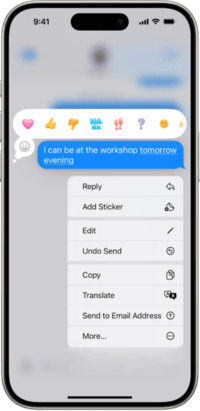
- Check your iPhone is on iOS 16 or newer
The unsend and edit iMessage feature is only available on iOS 16 and newer. To check, head to Settings > General and then Software Update. From here you’ll see what iOS you’re iPhone is running on.
- Press and hold the iMessage you’d like to amend. From this a small menu will appear below the text.
- Select ‘Undo Send’ from the Menu or ‘Edit’
Selecting undo will erase your message allowing you to retype and a new one. Alternatively ‘Edit’ does what it says on the tin and lets you rewrite a message.
How long do you have to delete an iMessage?
It’s important to note that the ‘Undo Send’ feature only works in the first two minutes of the original send. This will delete the message from both your phone and the recipient’s phone.
How long do you have to edit an iMessage?
In terms of editing an iMessage, you have 15 minutes from the time of send.
Will People Know If You’ve Unsent Or Edited An iMessage?
Yes, you and the recipient will see a small note confirming if a message was unsent or edited.
Can non-iPhone users see if a message is edited or Unsent?
The original message will remain visible, and you’ll be notified that the recipient may still see it. If you edit the message, the recipient will get follow-up notifications: ‘Edited to,’ followed by the updated message in quotes.
Speaking of iPhone’s, Fonehouse has a huge range of iPhone deals up for grabs that you’re bound to love! These deals are perfect for those who’s iPhone has seen been better days, or for those who want to try Apple for the first time!



