Apple has done it again, they’ve announced another one of their big annual software updates, and this time it’s iOS 16 which is due to be released later this year. Will iOS 16 have any new interface redesigns? Will there big any changes to iMessage or maybe strengthened security? Well, Fonehouse is here to give you a sneak peek into what you can expect with this update – spoiler it’s a lot.
Reimagined iPhone Lockscreen
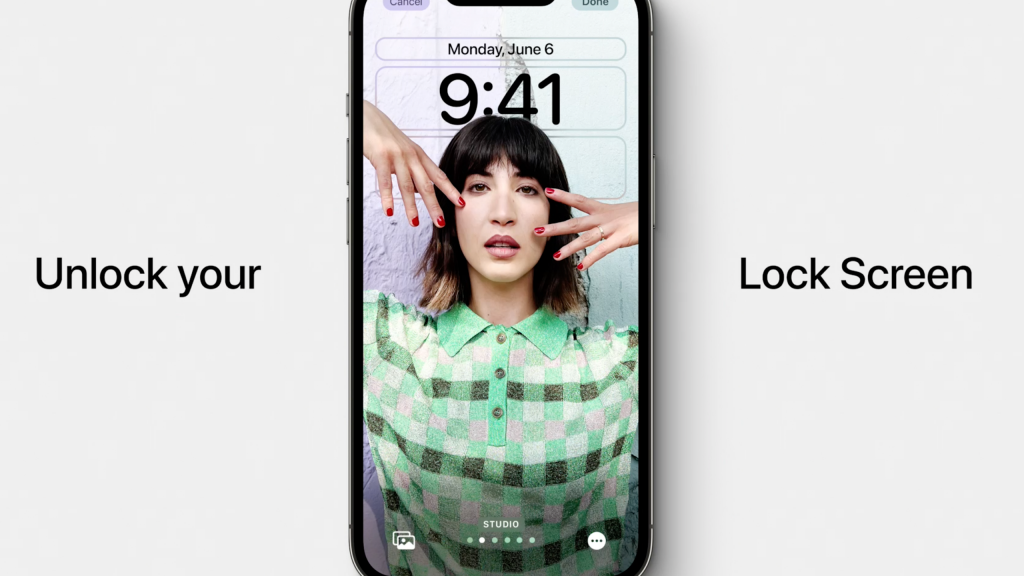
Yes, you read that right, the classic iPhone lock screen thanks to iOS 16 is getting a makeover! Users will now be able to customise font styles to taste, showcase their favourite photos to permanently appear and select custom widgets to spice up their lock screen even further! You’ll also be able to create multiple lock screens with different backgrounds and themes which you can easily flick between depending on your mood. If you’re not the most creative person, and you need inspiration don’t worry a selection of fun premade-themed collections is also up for grabs! We can tell that this update will be a fan favourite, who doesn’t love their lock screen to fit more of their personality?
Edit iMessages
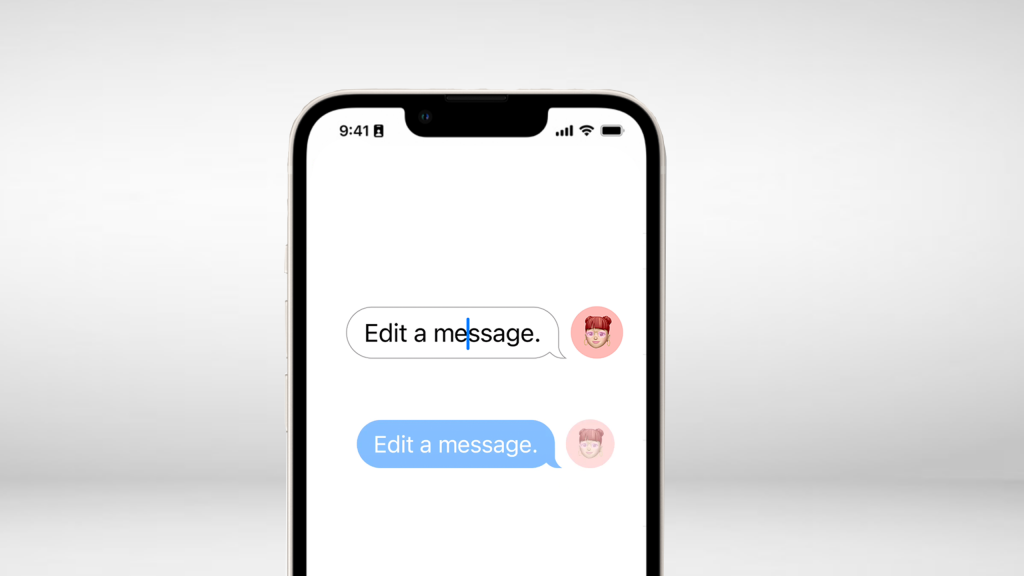
iPhone users have all experienced that traumatic moment where you’ve typed an iMessage too quickly, hit send and realised it’s riddled with spelling mistakes. Well with the new iOS 16 update you’ll now be able to edit the iMessages you’ve sent – what a God send! Additionally to this, you’ll now be able to mark messages as unread if you can’t respond right there and then, and want to come back to them at a later time.
Rapid Security Response

Now it’s time for the serious stuff – the security changes. With the new Rapid Security Response feature, your iPhone will now receive regular important security improvements in between normal software updates. Staying up to date and protection against security issues has now been made easy.
Apple Pay Recipients
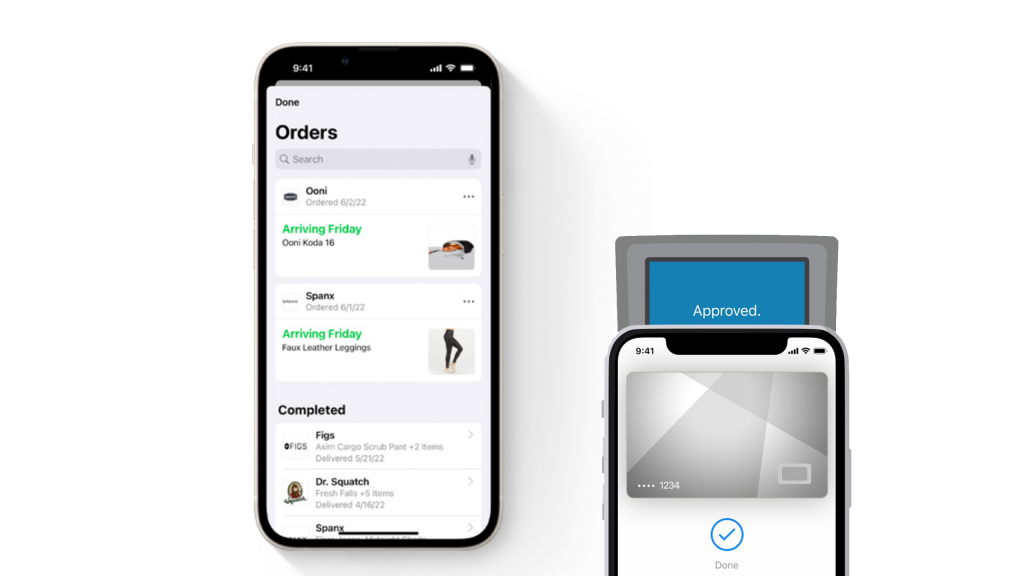
Currently, when you purchase something using Apple Pay you can only get an overview of the amount you spent, the retailer’s name and the status of the payment. However, with the iOS 16 update, you’ll now be able to view detailed full receipts, which include information on what exactly you’ve purchased, the date, the time and the retailer directly in your Wallet. Your standard paper receipt digitalised!
Live Activities

You’ll no longer have to go through the effort of unlocking your iPhone to keep track of things that are happening in real-time. The new Live Activities feature allows you to track things like a football match score or even the progress of your food delivery on your home screen instead – no device unlocking needed.
What Devices Will Support iOS 16?
- iPhone 8 and 8 Plus
- iPhone X
- iPhone SE (2020)
- iPhone XS and XS Max
- iPhone XR
- iPhone 11, 11 Pro, and 11 Pro Max
- iPhone 12 mini, iPhone 12, 12 Pro, and 12 Pro Max
- iPhone 13 mini, iPhone 13, 13 Pro, and 13 Pro Max
- The future iPhone 14 series
After reading all the juicy info on what the new iOS 16 update has to offer, I’m sure you’re excited for this software update to be live and in action. Why not celebrate this change further with a brand new shiny iPhone? Fonehouse has a great Apple selection all at low prices! Bring in the iOS update with a bang.




[…] new iOS 16 software update (which is pre-installed on all of the iPhone 14 series handsets) is jam-packed with cool new […]