In this blog post, we’ll guide you through some essential tips and tricks to help you unlock the full potential of your Samsung Galaxy S24.
Customize Your Interface:
One of the standout features of the Samsung Galaxy series is the highly customizable One UI. Tailor your home screen to perfection by long-pressing on an empty area, accessing the Home screen settings, and experimenting with different themes, widgets, and icon styles. Make your Galaxy S24 uniquely yours.
Enhance Security with Biometrics:
The Galaxy S24 offers advanced biometric security options. In addition to the traditional fingerprint scanner, explore the facial recognition and iris scanning features for a quick and secure unlocking experience. Head to Settings > Biometrics and Security to set up these options and choose the one that suits you best.
Master Edge Panels
The curved edge display of the Galaxy S24 is not just for show – it’s a functional powerhouse. Activate Edge Panels in Settings to access quick shortcuts and favourite apps with a simple swipe from the edge of the screen. Customize the Edge Panels to include tools like the ruler, compass, or even shortcuts to your most-used apps.
Optimize Battery Life:
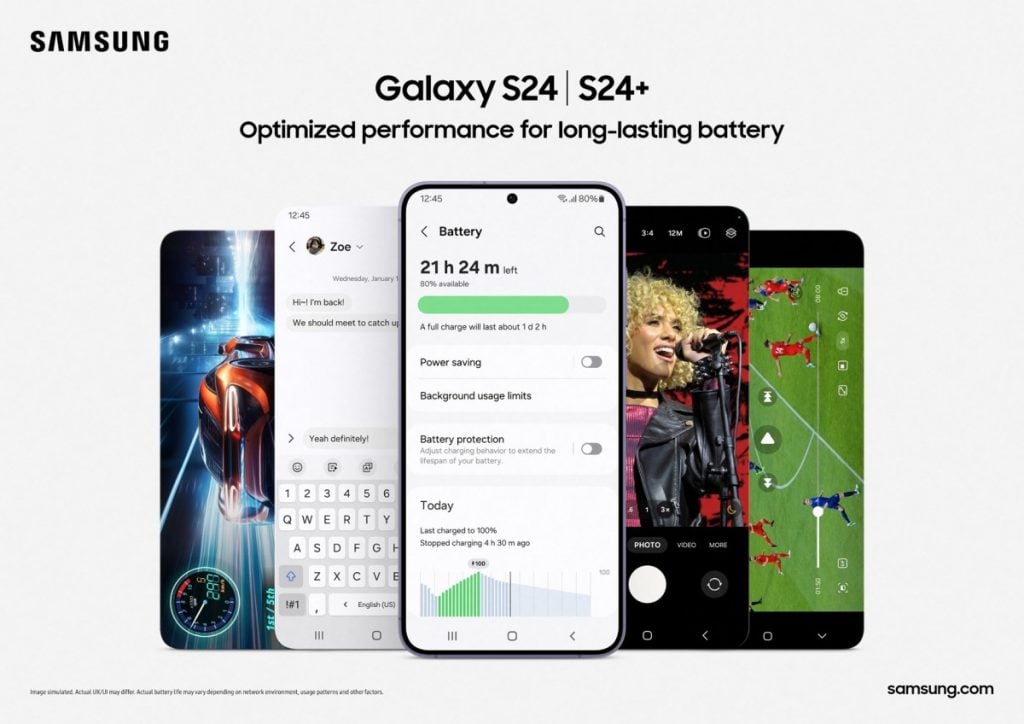
Maximize your Galaxy S24’s battery life by exploring the Battery settings. Activate the adaptive battery feature, which learns your usage patterns and optimizes power accordingly. Additionally, enable Power saving mode when needed, or use the new Battery Health feature to monitor and maintain your battery’s long-term performance.
Take Advantage of Camera Features:
The camera system on the Galaxy S24 is a marvel, and you can elevate your photography game with some nifty features. Experiment with the different shooting modes, such as Pro Mode or Night Mode, to capture stunning photos in various conditions. Explore the camera settings to enable grid lines, adjust resolution, and fine-tune your photography experience.
Multitask with Split Screen:
The expansive display of the Galaxy S24 is perfect for multitasking. Activate split-screen mode by tapping the recent apps button and selecting the app icon you want to run alongside your current app. This feature is incredibly handy for productivity, allowing you to browse the web while chatting or watch videos while replying to emails.
Utilize DeX Mode:
Transform your Galaxy S24 into a desktop-like experience with Samsung DeX. Connect your device to a monitor or TV using a compatible cable or wireless connection, and enjoy a PC-like interface. This is perfect for productivity tasks, especially when combined with a wireless keyboard and mouse.
Stay Organized with Edge Lighting:
Enable Edge Lighting in the Display settings to receive visually stunning notifications. The curved edges of your Galaxy S24 will light up with customizable colours when you receive calls, messages, or other alerts. It’s a sleek and functional way to stay informed without interrupting your activities
Fine-Tune Display Settings:

Personalize your visual experience by diving into the Display settings. Adjust the screen resolution, enable Dark mode for a more comfortable night time experience, and explore the blue light filter to reduce eye strain. The Galaxy S24’s display is a masterpiece – make sure it’s tuned to your liking.
Explore Bixby and Samsung Daily:
Samsung’s virtual assistant, Bixby, has evolved, and with Samsung Daily, you have a personalized feed of information at your fingertips. Spend some time customizing Bixby routines to automate tasks based on your daily habits, and explore Samsung Daily for news, weather, and app suggestions tailored to your interests.
With these tips and tricks, you’re well on your way to mastering the Samsung Galaxy S24. Whether you’re a seasoned Samsung user or new to the Galaxy family, the S24’s powerful features and customizable options are sure to enhance your smartphone experience. Enjoy exploring and making the most of your cutting-edge device!



